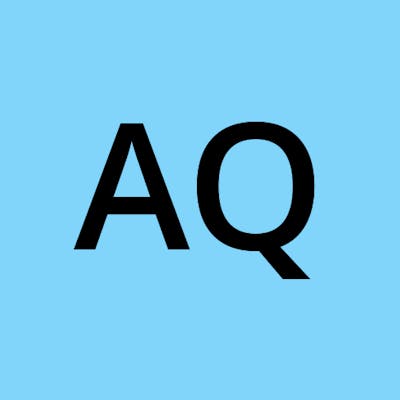Perl is a stunningly customizable language. Its original motto "There's more than one way to do it" (TMTOWTDI or TIMTOWTDI, pronounced Tim Toady) makes it a great language for programmers to write very creative code. The flip side of this is that it makes it very hard for someone else to read them. This post thankfully is not about the pros and cons of this motto. Here I show you some code that demonstrates how versatile perl code can be!
In perl you can write a word without any single or double quotes around it and assign it to a variable.
my $bar = TheBar;
say $bar
As long as TheBar is not a declared variable (or file handle or keywords, etc.) perl will assume it is a string (an english word to be precise). These are called barewords in perl lingo. Of course if you think this is not a good idea perl gives you the flexibility to turn the feature on and off as you please with use strict q(subs) and no strict q(subs) respectively.
In perl a quote can be a quote or anything else you want it to be!
Suppose, you want to put three words (e.g. unix commands) in a array. In most languages the code will look something like commands = ['ls', 'pwd', 'who']; In perl there are many ways of doing this:
#you can do the typical of course
my @commands = ('ls', 'pwd', 'who');
# and you can skip the quotes and do it with barewords as I mentioned above
@commands = (ls, pwd, who);
# but you can be a cool perl monger and do this
@commands = qw[ls pwd who];
- No quotes around the words, less typing.
- No commas separating the words even less typing!
[]instead of()- more common array notation
We can do get it all for the price of that little
qwthing.
Enter the q operator
Using the q operator you can decide what your quotes for string literals should be and how do you want perl to interpret the literal.
# use two *s to mark a literal then ask perl to interpret the literal as a single quoted string
$statement = q *the star is my quote*; # same as $statement = 'the star is my quote';
# just add a q after the q and you have double quotes
$statement = qq *the star is my quote*; #qq for double quote
# double quotes are useful because they allow you to add variables to the literal
$statement = qq * the value is: $command* #will put the value of $command in the literal
# you can even tell perl to interpret literals as shell commands! just add an x after your q
# The following will get the second item from array @commands and execute it as a shell command
$output = qx ($commands[1]); # execute the item in commands[1] as shell and store the output
And yes we can be both creative and confusing! Can you guess what will be in $output?
@commands = qw[ls pwd who];
$output = qq[ran: $commands[2]\n] . qx($commands[2]);
Aside
TIMTOWTDI motto is opposite of Zen of Python "There should be one — and preferably only one — obvious way to do it".